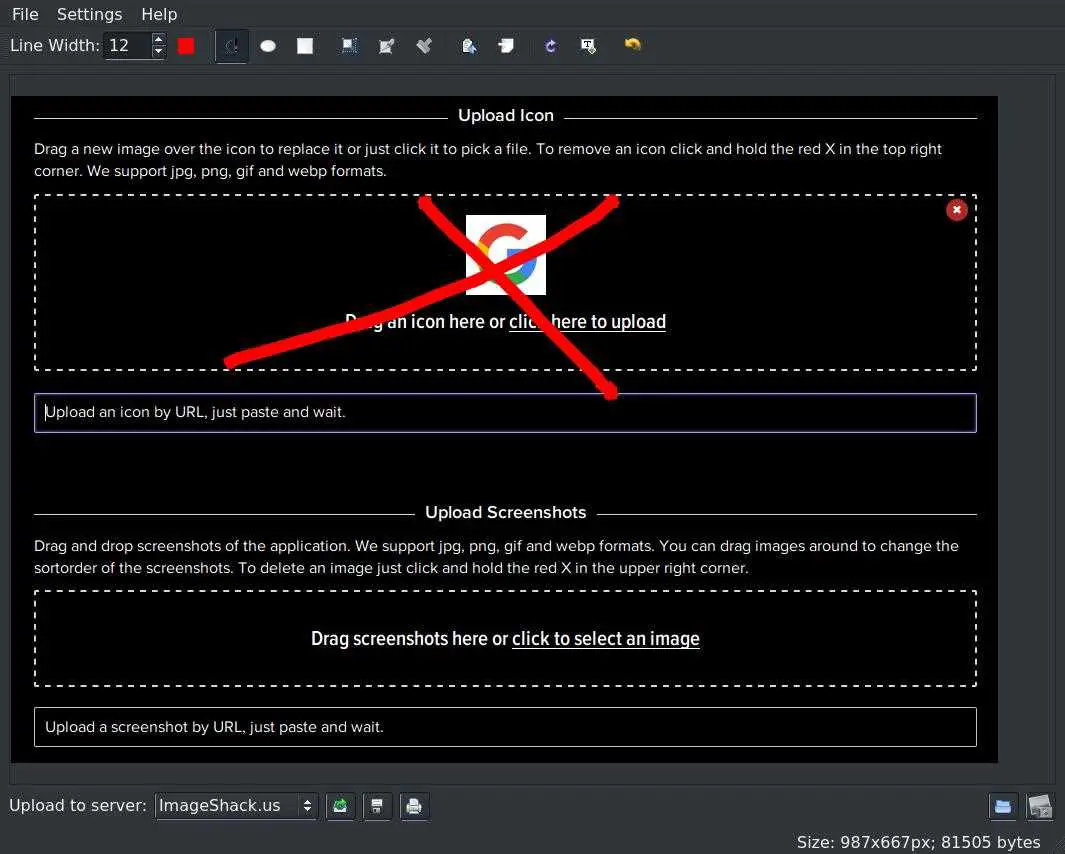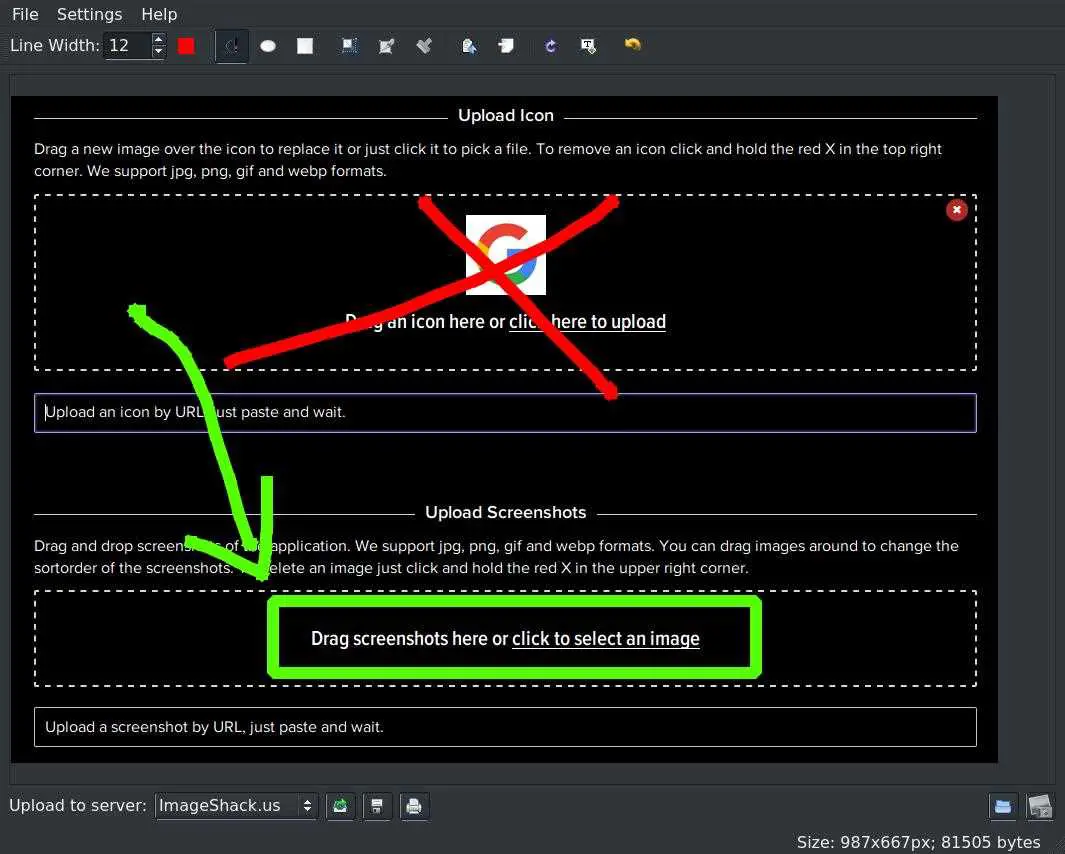1
* Tome una captura de pantalla * Edítelo con varias herramientas (como dibujar con lápiz, agregar formas, seleccionar área, cortar, copiar, pegar, agregar texto, etc.) * Guardar imagen o * Cargar imagen en varios sitios de alojamiento en línea
Caracteristicas
Categorias
Alternativas a qscreenshot para Windows
1
0
--shots
Aplicación simple, mínima y centrada en tareas para crear capturas de pantalla.Disponible para Linux, MacOS, Windows.
- Gratis
- Windows
- Mac
- Linux
- Electron / Atom Shell
0
0
Screentik - Screenshot Capture Tool
Una herramienta de captura de pantalla ligera pero potente que le permite capturar fácilmente cualquier cosa en la pantalla, incluidas ventanas, objetos, pantalla completa, regiones rectangulares y a mano alzada.
- De pago
- Windows